Mastering Video Editing: Top Tips for Stunning Visuals
Are you looking to elevate your video editing skills and create stunning visuals? Whether you're a beginner or an experienced editor, there are always ways to improve your craft. In this blog, we'll explore some top video editing tips that can help take your content to the next level.

-
Plan your shots: Before you start filming, make a shot list or storyboard to guide you through the process. This can help ensure you have all the footage you need and make the editing process smoother.
-
Keep it simple: Don't try to include too many effects or transitions in your video. Sometimes less is more, and a simple cut can be just as effective as a fancy transition.
-
Use music effectively: Music can be a powerful tool to set the tone and evoke emotions in your video. Choose music that fits the mood of your content and use it strategically to enhance the viewer's experience.
-
Cut on action: When editing, try to cut on the action or movement in the footage. This can make the edit feel seamless and keep the viewer engaged.
-
Experiment with color grading: Color grading can help give your video a unique look and feel. Try experimenting with different color palettes to find the perfect style for your content.
-
Pay attention to audio: Audio is just as important as the visuals in your video. Make sure to use quality audio and adjust levels to create a balanced sound mix.
-
Use text sparingly: While text can be a helpful tool to convey information, it's important to use it sparingly. Too much text can be overwhelming and take away from the visuals.
-
Keep it consistent: Finally, aim for consistency in your video editing. Use similar editing styles, color grading, and music throughout your content to create a cohesive look and feel.

By following these top video editing tips, you can create stunning visuals that capture the viewer's attention and leave a lasting impression.


 by Admin
by Admin