Web Video Creation - How to Create a Video for Your Website
Web Video Creation - How to Create a Video for Your Website

Web video creation is a great way to engage customers and boost your business’s credibility. It can be used to showcase products, introduce staff members, or simply replace some of your website text.
The first step in creating a successful online video is to understand your audience. This will determine the content of your video.
/Business/youtube-video-maker-blog-2.webp)
Creating a video website
A video website is a great way to showcase your work and create a professional online presence. It will help you capture top-of-the-funnel traffic, increase engagement and conversions, and improve your SEO ranking. A video website is also a convenient way to communicate with your audience and clients.
First, decide what kind of video website you want to create. For example, do you want to build a video gallery, a portal for a company’s content, or a subscription-based niche video experience? The answer will determine the type of CMS framework, video hosting, and authentication layers you need.
Once you know what type of video website you want to create, it’s time to start planning your design. Spend some time browsing other creators’ portfolios and pay special attention to the way they organize their content. This will give you an idea of how to organize your own portfolio.
The first step is to create a video gallery that represents your best work. Choose videos that showcase your skills, and be sure to include high-quality footage. It’s also a good idea to include photos, as well as links to your social media accounts and YouTube channel. In addition, add a bio to your site that tells visitors more about you and your passion for video. Lastly, create a contact page to encourage visitors to reach out.

Adding video to your website
Adding video to your website can be a great way to connect with visitors and showcase your work. However, the quality of your videos is important. High-quality videos can improve your SEO, as well as attract more visitors to your site. If you are unsure of how to create a video, there are several online tutorials available that can help you.
One common method of adding video to your website is to upload it to your server, similar to a file on a webpage. This is a simple approach, but can lead to slow page load times and takes up space on your server. A better option is to embed your videos, which can be done by grabbing the video’s embed code from the host and pasting it into your HTML.
Creating a website that incorporates video can be difficult, but there are a few key things to consider. Ensure your videos are clear and concise. People don’t want to watch a long video that isn’t informative or interesting. Moreover, your visitors are looking for something unique when they visit your site, and your videos can be a powerful tool to communicate your message. Besides, a fast-loading website is also crucial for user experience and SEO.
Uploading your videos to video-sharing sites

Video is a powerful medium for communicating with customers and prospects. It can increase the value of your website and improve your conversion rates. It also adds a sense of authenticity to your brand, which helps build trust. It's important to focus on the message you want to convey and to make sure that your videos are relevant to your target audience.
To upload your videos to a video-sharing site, log into your account and click on the "Videos" tab. You will be able to view all of your uploaded videos from there. You can even create a playlist of your favorite videos and share them with others. You can also use the YouTube widget to embed videos on your website.
Another option is to host your videos on a separate server from your web site. However, this can be expensive and require a high-quality internet connection. In addition, videos are very large files and can strain your server and storage limits. It is also risky because online technology and protocols change quickly, and you might have to update your videos regularly.
If you are a beginner, consider using a free tool to create your videos. Make Web Video is a popular choice because it's easy to use, provides top-notch features, and offers a wide range of templates. It takes just a quarter of an hour to create a professional explainer video.

Connecting your video website to a payment provider
As the number of video websites continues to grow, it’s important that they be optimized for speed and accessibility. For example, you should ensure your videos have captions and transcripts to increase their reach. You can also use a third-party host to optimize your site for load speeds. This will help you get your video content in front of more viewers, and it will also improve the search engine rankings of your website.
It’s also a good idea to create a dedicated page for your videos, which will give visitors the information they need to decide whether or not to watch them. Organize your videos into categories or galleries to avoid overwhelming your visitors. This will also help you keep track of the time your videos are being watched. On average, people spend more than a minute watching a video, so you’ll want to ensure that your videos are short and engaging.
In addition to a website, you’ll need access to video production software. The software can help you with editing, trimming, and tagging, which are necessary tools for creating high-quality videos. It can also save your work in a variety of file formats. Once you’ve finished, you can upload it to your website. To do this, go into the edit mode for the page, post, or section of your website and find the spot where you’d like it to appear. I think you may also be interested in the following content: [Editing in Video Production], [Making Your Videos Professional], I think this is closely related to your needs. If it can help you, click to collect it! I will introduce more marketing knowledge including as much as aspects.


 by Admin
by Admin