How to Make Animated Videos Using Video Creator
Animated videos are a powerful tool for businesses and individuals alike, as they allow for complex ideas to be communicated in an engaging and entertaining way. With video creator software, creating animated videos has never been easier. In this blog post, we will walk you through the process of making animated videos using video creator software, and provide tips and tricks to make your videos stand out.

Step 1: Plan Your Video
The first step in creating an animated video is to plan out your content. This includes deciding on the story you want to tell, the characters you want to include, and the tone and style of the video. A clear plan will help you create a more cohesive and effective video.
Step 2: Create Your Characters
Once you have a plan in place, it's time to create your characters. Video creator software usually comes with pre-made characters and animations, but you can also create your own from scratch. When designing your characters, it's important to consider the personality and emotions you want them to convey.
Step 3: Record Your Audio
Before you start animating, record your audio. This includes any dialogue, narration, or sound effects you want to include in your video. This will help you sync your animations with your audio later on.
Step 4: Animate Your Video
Now it's time to start animating your video. Use the video creator software to add your characters, background, and any other visuals you want to include. Be sure to match the animations to the audio, and keep the pace of the video consistent.
Step 5: Add Special Effects
To make your video stand out, add special effects. This includes transitions, text overlays, and sound effects. These elements can make your video more engaging and help keep your viewers' attention.
Step 6: Edit and Finalize
After you've finished animating and adding special effects, it's time to edit and finalize your video. This includes adding any final touches, such as music or captions, and making sure the video is polished and ready to share.

Video Creator Tips and Tricks:
-
Keep it simple: Don't overwhelm your viewers with too much information or too many visual elements. Keep your video concise and to the point.
-
Use humor: Adding humor to your video can make it more engaging and help keep your viewers' attention.
-
Tell a story: A good story can make your video more memorable and effective. Use your video to tell a compelling story that resonates with your viewers.
-
Use music: Music can set the tone for your video and make it more emotional. Choose music that matches the tone and style of your video.
-
Use call-to-actions: Use your video to encourage viewers to take action. This could include subscribing to your channel, visiting your website, or making a purchase.
-
Use captions: Captions can make your video more accessible to viewers who are hard of hearing or don't speak the same language.
-
Keep it consistent: Keep the tone, style, and pacing of your video consistent throughout. This will help your video feel more polished and professional.
-
Have fun: Creating animated videos should be fun! Don't be afraid to experiment with different styles and techniques to find what works best for you.


 by Admin
by Admin