How to Use The Facebook Ad Library?
The Facebook Ad Library is a tool that allows users to view and search for current and past advertisements on Facebook, Instagram, and the Audience Network. It is a useful tool for gaining insights on ad performance, understanding the targeting of an ad, and monitoring the ad placements. Here are the steps to use the Facebook Ad Library:
-
Go to the Facebook Ad Library website: The first step is to access the Facebook Ad Library by visiting the website (https://www.facebook.com/ads/library/)
-
Search for ads: Once on the library homepage, you can search for ads by entering a keyword, phrase or an advertiser’s name in the search bar. You can also filter the results by country, date range, and ad type.
-
View ad details: Once you find the ad you are looking for, you can click on it to view more details. This includes information such as the ad's text, image or video, targeting information, and the ad's performance data.
-
Download ad information: You can download the ad details in a CSV file by clicking on the "Download" button in the top right corner of the ad details page.
-
Use the filters: The Facebook Ad Library offers several filters to help you narrow down your search. You can filter by type of ad, date range, country, and advertiser.
-
Use the Ad Library API: You can also access the Ad Library programmatically using the Ad Library API. This allows you to programmatically search for ads, download ad details, and access other information in the Ad Library.
By using the Facebook Ad Library, you can gain a better understanding of how different ads are being used and where they are being shown, and you can use this information to improve your own ad campaigns.


 by Admin
by Admin