A guide on how to use YouTube 2023
YouTube is a popular video-sharing platform that allows users to upload, share, and view videos. Here is a guide on how to use YouTube in 2023:
-
Create a Google account: In order to use YouTube, you will need to have a Google account. If you don't already have one, you can create one for free by visiting the Google website and following the prompts.
-
Sign in to YouTube: Once you have a Google account, visit the YouTube website and click on the "Sign In" button in the top right corner. Enter your Google account information to log in.
-
Upload a video: To upload a video to YouTube, click on the camera icon in the top right corner of the screen and select "upload video." You will then be prompted to choose a video file from your computer or mobile device.
-
Customize your video: Once your video is uploaded, you can add a title, description, and tags to help people find it. You can also choose the privacy setting for your video.
-
Share your video: After customizing your video, click on the "publish" button to make your video public. You can then share the video's link on social media or embed it on your own website.
-
Manage your channel: To manage your channel, click on the three horizontal lines in the top left corner of the screen and select "My Channel." Here you can see all your uploads, manage your channel settings, and see your channel's analytics.
-
Explore and interact: YouTube is a vast platform, you can explore and interact with others by searching for specific content, subscribing to channels, commenting, and rating videos.
-
Monetize: You can also monetize your channel with YouTube Partner Program, which allows you to earn money from ads and sponsorships on your videos.

Note: YouTube's policies and features may change over time, so be sure to check the platform's help center for the most up-to-date information.


 by Admin
by Admin