DriveLink 2023 Wireless Android Auto Car Adapter Converts Wired AA 2016+ to Wireless for Android 11+ Phones Black
$39.99
【COMPATIBILITY】: It’s a wireless android auto adapter to convert wired android auto to wireless. It works well on cars or aftermarket stereos with android auto, and android 11 or obove smartphone. It has been tested perfectly for Kia Chevry Ford Dodge GMC Toyota Mazda Infiniti Benz Subaru(Apple Carplay and iPhone are not supported ). 【FULLY WIRED ANDROID AUTO】: It follows all the operation modes of wired Android Auto. Automatically sync your phone's apps with the car radio, such as Spotify, Waze, Whatsapp, Youtube Music (Youtube, Netflix and other video apps are not supported). 【SUPPORT 5GHZ TRANSMISSION】: After the Android phone is paired with the wireless dongle via Bluetooth, the mobile phone's cellular data will be used to transmit data to the car radio via the 5GHz frequency band to ensure efficiency and stability.(The hotspot can't be used to share with other devices while it's working). 【PlUG AND PLAY】: Start your car and plug the Drivelink dongle into the USB A or C port of your car. Open the "wireless android auto" setting on your phone, so you can pair the android auto adapter via your phone's Bluetooth. (Important: Make sure you remove your phone from your car's Bluetooth configuration, and remove your car from your phone's Bluetooth configuration before setting up the Drivelink device!)
【COMPATIBILITY】: It’s a wireless android auto adapter to convert wired android auto to wireless. It works well on cars or aftermarket stereos with android auto, and android 11 or obove smartphone. It has been tested perfectly for Kia Chevry Ford Dodge GMC Toyota Mazda Infiniti Benz Subaru(Apple Carplay and iPhone are not supported ). 【FULLY WIRED ANDROID AUTO】: It follows all the operation modes of wired Android Auto. Automatically sync your phone's apps with the car radio, such as Spotify, Waze, Whatsapp, Youtube Music (Youtube, Netflix and other video apps are not supported). 【SUPPORT 5GHZ TRANSMISSION】: After the Android phone is paired with the wireless dongle via Bluetooth, the mobile phone's cellular data will be used to transmit data to the car radio via the 5GHz frequency band to ensure efficiency and stability.(The hotspot can't be used to share with other devices while it's working). 【PlUG AND PLAY】: Start your car and plug the Drivelink dongle into the USB A or C port of your car. Open the "wireless android auto" setting on your phone, so you can pair the android auto adapter via your phone's Bluetooth. (Important: Make sure you remove your phone from your car's Bluetooth configuration, and remove your car from your phone's Bluetooth configuration before setting up the Drivelink device!)