Creating Explainer Videos with Video Creator
Explainer videos are a great way to communicate complex ideas in a clear and concise manner. They can be used to educate, entertain, and inform your audience about a variety of topics. Whether you're creating a video for your business or personal use, using a video creator can make the process easy and enjoyable.

What is a Video Creator?
A video creator is a software program that allows you to create and edit videos. It provides you with a variety of tools and features that make it easy to create professional-looking videos. Some popular video creators include Adobe Premiere, Final Cut Pro, and iMovie.
Why Use a Video Creator for Explainer Videos?
There are several reasons why you should use a video creator for explainer videos:
-
Professional Look: A video creator provides you with professional-level tools that can help you create a high-quality explainer video.
-
User-Friendly Interface: Most video creators have an intuitive and user-friendly interface that makes it easy for beginners to create videos.
-
Time-Saving: Using a video creator can save you a lot of time compared to creating a video from scratch.
-
Flexibility: A video creator allows you to edit your video and make changes easily, even after you've finished editing.
Steps to Create an Explainer Video with Video Creator
Here are the basic steps to create an explainer video with a video creator:
-
Choose a Video Creator: Choose a video creator that meets your needs and fits your budget.
-
Plan Your Video: Create a storyboard or script to plan out your video.
-
Record Your Voiceover: Record your voiceover or hire a professional to do it for you.
-
Add Visuals: Add visuals such as images, animations, and text to your video.
-
Edit Your Video: Edit your video by adding transitions, music, and sound effects.
-
Export Your Video: Export your video in the desired format and quality.
Tips for Creating an Effective Explainer Video
-
Keep it Short and Sweet: The shorter your video, the more likely people are to watch it.
-
Use Simple Language: Use simple language that's easy to understand.
-
Add Visuals: Visuals can help explain complex ideas in a simple way.
-
Make it Engaging: Use humor or storytelling to keep your audience engaged.
-
Include a Call-to-Action: Include a call-to-action at the end of your video to encourage viewers to take action.

Conclusion
Creating an explainer video with a video creator is a great way to communicate your message to your audience. By following the steps outlined above, you can create a professional-looking video that's both engaging and informative.

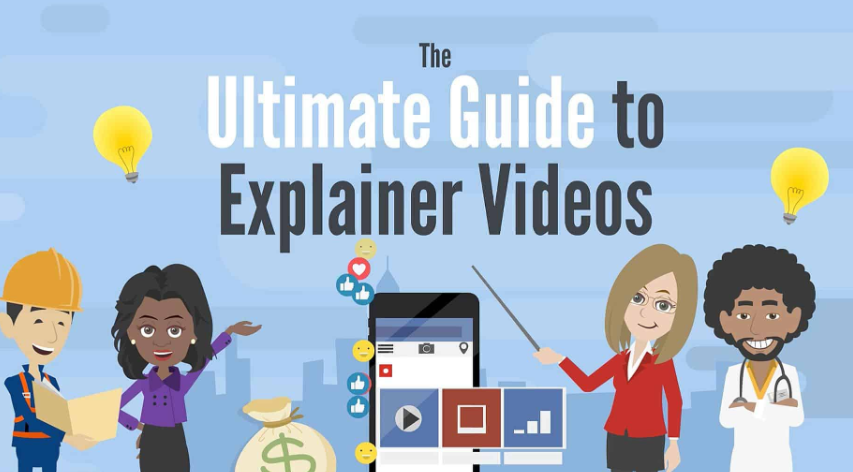
 by Admin
by Admin