Using Green Screen in Video Creation: A Comprehensive Guide
In recent years, video creation has become an essential part of our lives. From marketing campaigns to educational content, videos have become a ubiquitous medium for communicating information. However, creating high-quality videos requires not only good equipment but also technical expertise. One technique that can help you take your video creation to the next level is using green screen. In this blog, we will guide you through the process of using green screen in video creation.

What is Green Screen?
Green screen is a technique used in video creation where a solid-colored background is replaced with another image or video. Typically, the background is green or blue, as these colors are less likely to appear in the subject of the video. Green screen technology has been used in the film industry for many years and is now becoming more accessible to content creators of all levels.
Why Use Green Screen?
Using green screen technology can add a new dimension to your videos. It can transport your audience to a different location, create a more immersive experience, or make your videos more visually appealing. Green screen technology is also great for creating video content that is educational or instructional, as you can overlay graphics and text onto the video.
How to Use Green Screen?
To use green screen technology, you will need a few essential tools:
-
Green Screen Backdrop: A green screen backdrop is a large piece of fabric or paper that is green in color. It should be large enough to cover the area behind your subject.
-
Lighting: Proper lighting is crucial when using green screen technology. You should have a bright, even light on the green screen backdrop and on your subject.
-
Camera: You can use any camera to shoot your video, but a higher-end camera will give you better results.
-
Video Editing Software: Finally, you will need video editing software that can remove the green screen background and replace it with another image or video.

Once you have these tools, follow these steps to use green screen technology in your videos:
-
Set up your green screen backdrop in a well-lit area.
-
Position your subject in front of the green screen.
-
Record your video, making sure your subject stays in front of the green screen.
-
Import your video into your video editing software.
-
Use the software to remove the green screen background and replace it with another image or video.
-
Edit the video as desired, adding text, graphics, or other effects.
Tips for Using Green Screen
Here are some tips to help you get the most out of green screen technology:
-
Use a high-quality green screen backdrop.
-
Ensure even lighting on the green screen and subject.
-
Position your subject at least 6 feet away from the green screen to avoid shadows.
-
Choose your replacement image or video carefully to ensure it matches your video's tone and message.
-
Practice your video's performance beforehand to make sure your subject interacts naturally with the replacement image or video.

Conclusion
Green screen technology is a powerful tool that can take your video creation to the next level. By following the tips and techniques outlined in this blog, you can create stunning videos that capture your audience's attention and keep them engaged. So, get your green screen backdrop and start creating!


 by Admin
by Admin