Using Green Screen in Video Creation: A Guide
If you've ever watched a behind-the-scenes video of a movie or TV show, you might have seen actors standing in front of a bright green screen. This is a green screen or a chroma key, and it's a technique used in video production to remove the background and replace it with another image or video.

Green screens are commonly used in movies, TV shows, and even YouTube videos. In this post, we'll go over how to use a green screen in your own video creation.
-
Choose the Right Green Screen The first step is to choose the right green screen. You can purchase a green screen fabric, a green screen kit, or even use green poster boards from your local craft store. Just make sure the green is a consistent shade and well-lit to avoid any shadows or wrinkles.
-
Set Up Your Green Screen Once you have your green screen, set it up in a well-lit area. Avoid any bright lights or reflective surfaces that may cause shadows on the screen.
-
Light Your Subject Make sure your subject is well-lit and doesn't cast any shadows on the green screen. You want your subject to stand out from the background.
-
Record Your Video Record your video with your subject standing in front of the green screen. Make sure the subject stays within the boundaries of the green screen.
-
Edit Your Video In your video editing software, select the green screen footage and remove the green background. You can then add any image or video you want to replace the green screen background.
-
Fine-Tune Your Video Make any necessary adjustments to your video, such as adjusting the color or adding effects.
-
Export Your Video Once you're happy with your video, export it and share it with the world.
-
Practice and Experiment Using a green screen takes practice, so don't be afraid to experiment with different lighting and editing techniques to get the desired effect.

Using a green screen can add a professional touch to your video creation. With a little practice and experimentation, you can create stunning videos that transport your viewers to another world.

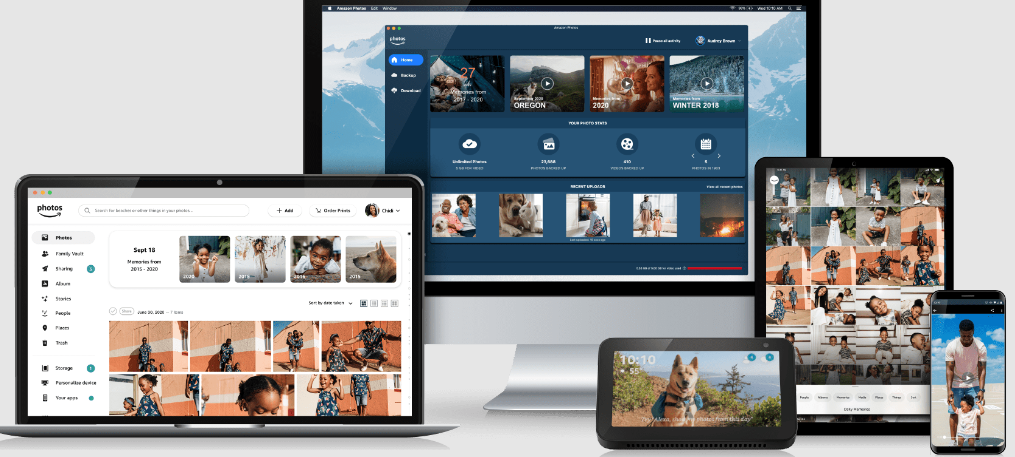
 by Admin
by Admin