5 Apps For Video Creation From Photos
5 Apps For Video Creation From Photos
/Business/customer-onboarding-blog-3.webp)
The photos you choose to use are essential for your video creation. It is crucial that they are high-quality and have the right atmosphere to convey your message.
Photo-to-video maker platforms are a great way to create videos quickly and efficiently. They allow you to add music, text, and more.
Cute CUT
Cute CUT is a video editor that allows users to create unique movies using pictures, music and video. It offers a suite of easy-to-use features and works on a variety of operating systems. It also has a range of drawing tools and customizable transitions. It’s a good choice for a beginner or experienced editor.

The program supports all major file formats and has a variety of editing options, including nonlinear editing, multiple track sound support, and even hand-drawn animation support. It has a large timeline and an extensive library of effects built in. While the UI is a bit small, it is still user-friendly and straightforward.
The app has a free version and a Pro version, both of which are available on Android devices. The free version has a watermark, while the Pro removes this restriction and allows for unlimited length export. It also includes a built-in YouTube uploader for quick sharing to the video-sharing website.
The app’s intuitive bookshelf-like Movies UI makes it easy to manage media segments. All movies are organized by date and can be quickly accessed. Users can also drag and drop a media segment to change its position in the Movies page. The UI is also designed for Multi-Touch and provides 2 resizing shortcuts to make it easier to work with images and videos.

Vikoc
Vikoc is a global video creation services platform bringing together a diverse community of video creators, freelancers, and influencers. Find the best video creators to bring your brand to life with high-quality videos that showcase your image and values This should be the best software I have ever used! It features a familiar Android user interface and is easy to use. It also comes with GIF stickers, which can make your still photos appear more lively and interactive. In addition, the app offers multiple soundtrack options and allows users to import their own music clips.
The app also lets users add text to their slideshows. The app’s collection of fonts is extensive and varied. It also offers many effects for text, such as bold, italics, and strikethrough. This unique feature will give you a whole new visual experience for your videos.
This free app has a variety of themes for users to choose from, including Christmas and night themes. It can also apply filters to photos and video clips. In addition, the app has an impressive collection of soundtracks to choose from.
The free version of this app includes ads and a time limit of five minutes for your slideshows. However, if you want to remove these limitations, the app offers a premium version for a small fee. The app is simple to use, and the results are stunning. The best part about this app is that it can be used to create videos for Instagram and Facebook. Its free version is a great choice for people who are just starting out in video editing.

Flixier
Flixier is an online video editor that allows users to create a photomotion video in under a minute. It is a cloud-based app that processes and renders videos on powerful computers, ensuring that the final video can be played smoothly on any device. It also offers advanced editing capabilities, including voice-over functionality and social media templates.
Users can import photos, videos and music from their computer or drag over files from cloud storage services like Google Drive and Dropbox. Once the files are in Flixier, they can be arranged in a timeline, creating a video montage from their pictures. They can also add transitions between images to keep the viewer engaged. Animated text and sound effects can be added to further enhance the visuals of a video.
In addition, Flixier enables users to select and customize their own thumbnails for their video clips, which can dramatically increase click-through rates. This feature is particularly useful for creators who frequently produce videos for different platforms. Additionally, the platform offers a wide range of pre-designed social media templates that enable creators to optimize their videos for each channel’s specifications.
Flixier’s user-friendly editing interface is intuitive for beginners, with a timeline-based layout that makes it easy to rearrange and trim footage. Its advanced editing features, such as green screen removal and keyframe animations, empower creators to achieve professional-level results.
VEED
Whether you’re creating video content for a personal project or a business one, VEED has the tools you need to make it look professional and inspire action. Upload any kind of file and begin combining photos and videos into a final compilation in just a few clicks. You can even add text, special effects, stickers, and more. It’s the perfect tool to create a special photo video for weddings, birthdays, or holiday celebrations.

Unlike complex video editing software, VEED is simple to use for all levels of experience. Simply open Adobe Express in your web browser and select a free video template. Choose from a variety of royalty-free soundtracks or upload your own music to make it feel completely authentic. You can also add auto-titles, translate your content, and remove background noise with ease.
Developed by Tim & Sabba, two avid videographers from London, VEED is a user-friendly online video editor that makes it easy to turn your favorite photos into eye-catching videos in minutes. With a few clicks, you can edit your content, add subtitles, and create engaging call(s)-to-action to drive engagement across all social platforms. It’s the perfect online solution for anyone who wants to save time and energy while still getting results that make an impact.


 by Admin
by Admin