How to make 'how-to video' ?
A "how-to" video is a type of video that shows viewers how to do something or how to use a product. These videos can be educational or instructional, and they are often used to help people learn new skills or accomplish tasks. If you're interested in creating a "how-to" video, here are some steps to follow:
-
Choose a topic: The first step in creating a "how-to" video is to choose a topic that you are knowledgeable about and that will be of interest to your audience. Consider choosing a topic that is relevant to your expertise or passion, and that will be useful or helpful to others.
-
Create an outline: Before you start filming your "how-to" video, it's a good idea to create an outline of the steps or instructions that you will be showing in the video. This will help you to organize your thoughts and ensure that your video is clear and concise.
-
Gather materials and equipment: Depending on the topic of your "how-to" video, you may need to gather materials or equipment that you will be using in the video. Make sure to have everything you need on hand before you start filming to avoid disruptions.
-
Record your video: To create your "how-to" video, you'll need a camera or smartphone to record the footage. Consider using a tripod to keep the camera steady, and make sure to speak clearly and slowly as you walk your viewers through the steps or instructions.
-
Edit and add music: After you have recorded your "how-to" video, you can use video editing software to cut and splice the footage and add any additional elements like music or sound effects. This can help to make your video more engaging and professional.
-
Share your video: When your "how-to" video is complete, you can share it on social media platforms like YouTube, TikTok, or Instagram. Make sure to use relevant hashtags and tags to help your video reach a wider audience.



 by Admin
by Admin