How To Make YouTube Video?
Making a YouTube video can seem intimidating at first, but with a little planning and some basic equipment, you can create and upload your own videos to share with the world. Here are the steps you can follow to make a YouTube video:
-
Choose a topic: The first step in making a YouTube video is to decide on a topic. Think about what you are passionate about or what you have expertise in. Your topic should be something that you can talk about for a few minutes or longer, depending on the length of your video.
-
Plan your video: Once you have chosen a topic, it's time to start planning your video. This includes deciding on the length of your video, what you will say and do in the video, and how you will present your information. You may want to create a script or outline to help you stay on track.
-
Gather your equipment: To make a YouTube video, you will need a few basic pieces of equipment. This includes a camera or smartphone to record your video, a microphone to improve the audio quality, and lighting to ensure that your video looks professional. You may also want to invest in a tripod to keep your camera steady while recording.
-
Record your video: Once you have your equipment set up, it's time to start recording your video. Make sure that you are in a well-lit area and that you have a good microphone to capture your voice clearly. If you are using a script or outline, try to stay as close to it as possible.
-
Edit your video: After you have recorded your video, it's time to edit it. This can be done using a video editing software such as iMovie or Adobe Premiere. During the editing process, you can trim clips, add transitions, and include any additional footage or graphics you want to include.
-
Add a title and description: Before you upload your video to YouTube, you will need to give it a title and write a description. The title should be catchy and accurately describe what your video is about. The description should provide more information about your video and include any relevant keywords to help it rank in search results.
-
Choose a thumbnail: A thumbnail is the small image that appears next to your video in search results and on your channel page. Choosing a good thumbnail is important because it can help attract more views to your video. You can create a thumbnail using a graphic design tool such as Canva or you can use a still image from your video.
-
Upload your video: Once you have finished editing your video and have added a title, description, and thumbnail, it's time to upload it to YouTube. To do this, you will need to create a YouTube account if you don't already have one. Once you are logged in, you can click the "upload" button and follow the prompts to upload your video.
-
Promote your video: After you have uploaded your video, it's important to promote it to get as many views as possible. You can share your video on social media, embed it on your website or blog, and reach out to friends, family, and other contacts to ask them to share your video as well.
By following these steps, you can create and upload your own YouTube video. With a little planning and the right equipment, you can share your ideas and talents with the world through the power of video.


 by Admin
by Admin